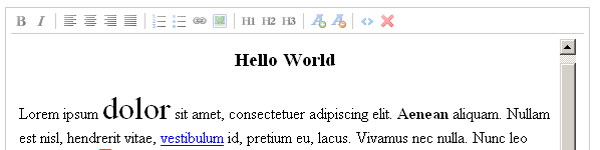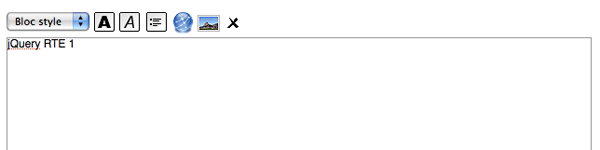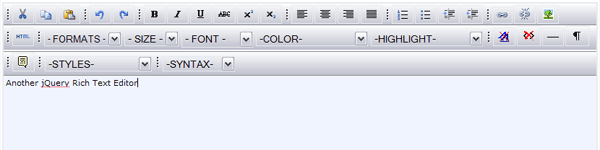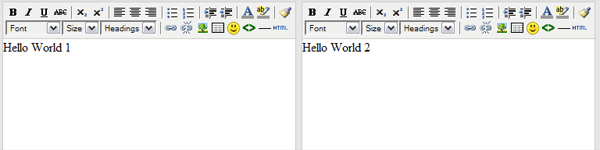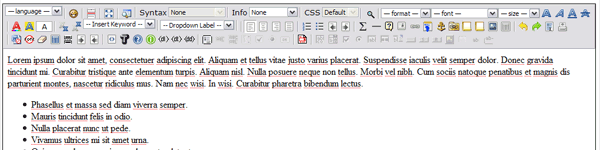Javascript rich text editor gives us opportunity to edit articles, post or even documents online. Most of the editors allow user to edit the content straight away (What You See Is What You Get – WYSIWYG), it just like a simple editing a document as with microsoft office.
So, here I am providing you 10 RTEs that I can find online. Feel free to drop me a comment if you know other RTE that is not listed below. Enjoy.
MarkitUp – jQuery
markItUp! is not exactly meant to be a “Full-Features-Out-of-the-Box”-editor. But it is a very lightweight, customizable and flexible engine made to meet the developer’s needs in their CMSes, blogs, forums or websites. markItUp!
- Fast and unobtrusive integration
- Support for keyboard shortcuts
- Ajax dynamic preview
- Supported: IE7, Safari 3.1, Firefox 2, Firefox 3. IE6 and Opera 9+ as-is.
- Licence: MIT/GPL
- File: Packed naked engine is about 6.5Kb.
jWYSIWYG – jQuery
This plugin basically an inline content editor to allow editing rich HTML content on the fly. It’s an alternative to WYMeditor with a small file size less than 17Kb 26Kb total and only 9Kb 18Kb of code and 7Kb packed.
- GNU General Public License v2
- Compact and lightweight
- Ajax dynamic preview
- Browser friendly
Lightweight RTE- jQuery
This Rich Text Editor is simple to be easily changed according your needs.
- Super lightweight 7kb uncompressed
- Compatible with major browsers
- Degrade gracefully
- GNU General Public License
HTMLBox – jQuery
This cross-browser tested with Mozilla Firefox, Inrernet Explorer, Opera, Netscape and Safari which is interactive open-source HTML / XHTML textarea built on top of the jQuery library.
- Easy Integration.
- Multiple Browser Support.
- Small Size. Size of 15kb (11kb minimized)
- XHTML Output Possible.
- Ajax Integration Supported.
- User Manual. A complete user manual, that will guide you through every step of integrating HtmlBox into your application and customizing it.
D Small Rich Text Editor – jQuery
There are tens of such scripts, and most of them are probably more sophisticated than this piece of code which creates a Rich Text Editor (“RTE”) from an IFRAME element. Yes, I know about it, but my script’s purpose is to provide basic functionality while having the smallest footprint possible.
- Small (~18k) footprint! (Packed/Minified JS, Plugins & CSS sum to 12k w/o GZIP, HTML can be reduced to ~3k using GZIP, Images (w/o emoticons) are less than 3k)
- Cross-browser
- All basic Rich Text functionality
- Plugin-enabled
- Image Upload via AJAX (using the AjaxFileUpload plugin).
- Resizing of text area.
- Valid XHTML 1.0 Transitional markup (Note: this refers to the editor’s markup and not to it’s generated content which may or may not be valid!).
- HTML Cleanup
WYMEditor – jQuery
WYMeditor is a web-based like ‘What You See Is What You Mean’ XHTML editor. The main concept is to leave details of the document’s visual layout, and to concentrate on its structure and meaning, while trying to give the user as much comfort as possible.
- XHTML strict + CSS compliant
- No font or text formatting, sizes or colors – WYMeditor is CSS-based
- Designed to be easy to integrate into your application
- No installation needed – this is 100% Javascript code – no plugin, no extension
- Image, link, table support
- Skins support via CSS
- APIs, plugins support
- Free and Open Source
- Major browsers support
TinyMCE – non-jQuery
TinyMCE is basically platform independent web based Javascript HTML editor control released as Open Source under LGPL by Moxiecode Systems AB.This editor able to convert HTML TEXTAREA fields or other HTML elements to editor instances.
- Easy to integrate – Only a few lines of code needed.
- Customizable – Themes and plugins, block invalid elements and force attributes.
- Browserfriendly – Mozilla, MSIE, FireFox, Opera, Safari and Chrome.
- Lightweight – PHP/.NET/JSP/Coldfusion GZip compressor, Makes TinyMCE 75% smaller and a lot faster to load.
- AJAX Compatible – You can easily use AJAX to save and load content!
- International – Multilanguage support using language packs.
- Open Source – Free under the LGPL license, millions of ppl help test and improve this editor every day.
fckeditor – Non-jQuery
FCK editor brings to the web much of the power of desktop editors like MS Word.
- Multi browser compatibility
- Outputs XHTML 1.0
- CSS support for better integration with your web site
- Font formatting: type, size, color, style, bold, italic, etc
- Text formatting: alignment, indentation, bullets list, etc
- Cut, Paste, and Paste as Plain Text, Undo and Redo
- Paste from Word cleanup with auto detection
- Image insertion, with upload and server browsing support
- Right click context menus support
- Plugins support
- Spell checker
- Lightweight and fast
- Automatic browser detection and customization
Yahoo YUI Rich Text Editor – Non-jQuery
Yahoo YUI Rich Text Editor is a UI control that replaces a standard HTML textarea,which allows for the rich formatting of text content The Rich Text Editor’s toolbar is extensible via a plugin architecture so that advanced implementations can achieve a high degree of customization.
Xinha – Non-jQuery
This editor named Xinha which is pronounced like Xena,which means the Warrior Princess, is a powerful HTML editor component that works in all current browsers. Its liberal, BSD licence makes it an ideal candidate for integration into numerous kind of project.Its configuration and extensibility make it easy to build just the right editor for multiple purposes.